So, Lets begin! :D
The first example I'll be using is to edit the score in "doodle jump."
When you've downloaded "gamecih" (if not click the link above)
After running the app, you'll see this window:
On first time running the app, there will be no "Hot - Key option" I recommend you to make volume down or the menu key as a hot-key.
After setting the hot-key, exit home using the home button:
Then let's run the game (ill be doing it on doodle jump for the first example. You can do this on all games.)
Ok let's play the game >:D
There, my current score is "1233." We will be needing this value(your current exact score value)
Then press your hot-key of gamecih.

After pressing your hot-key, the gamecih menu will appear. The second button(circled green) will switch the position of the menu. from top-down. vice-versa. The fifth icon(circled blue) will hide the gamecih menu. The magnifying glass icon/third icon (circled red) is the search function.
Now, press the third button(the magnifying glass icon).
You will now see this window:
Now click "Input number"
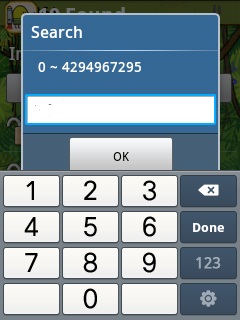
Enter your current score: (My current score is 1233) so i entered 1233
You will now see this:
Now press back, play it again, make your score increase up a bit.
Now I raised my score to 2451. Now press your gamecih hot-key.
Press "input number" try not to accidentally press the "=", "!", "+", "-". ok?
Enter your current score:
Click the "doj_score: 2451"
Then enter your desired score.
Press Done then Modify.
After modifying, make the doodler fall(to make it game over. IMPORTANT NOTE: DON'T EVER TRY TO JUMP ON HIGHER PLACES. MAKE SURE AFTER PRESSING MODIFY, YOU WILL MAKE YOU CHARACTER FALL. IF NOT, THIS WONT WORK) then Tada!
For first timers, this would look difficult but its not. ok? :) you can do this on other games. edit your character's status points, money. etc.














This app really worked. My score instantly changed very super high like a rocket and i'm the first position on google play in my game. Thank you.
ReplyDelete